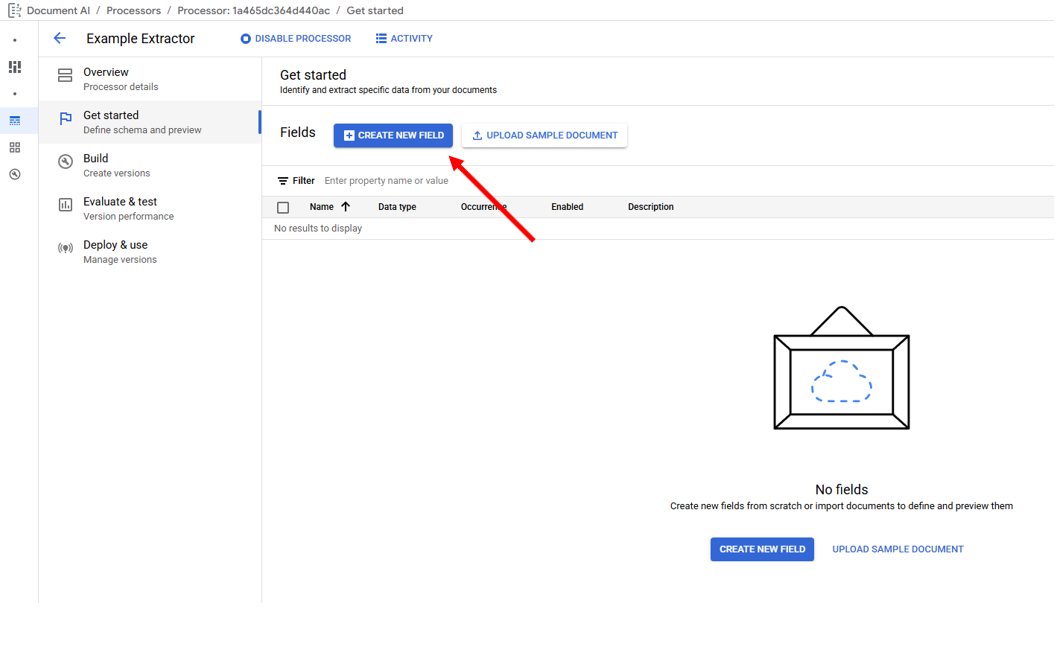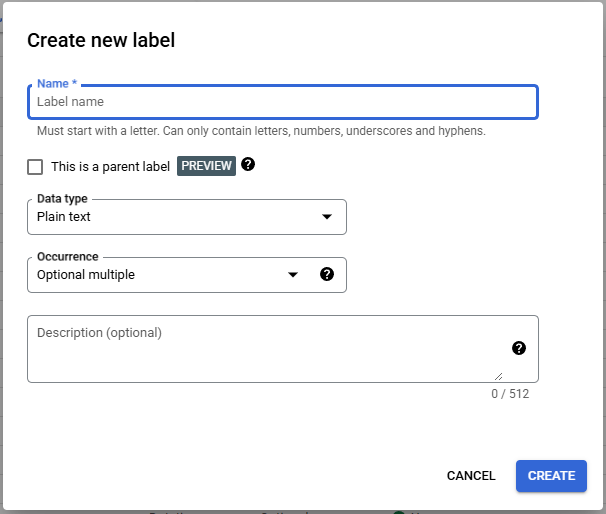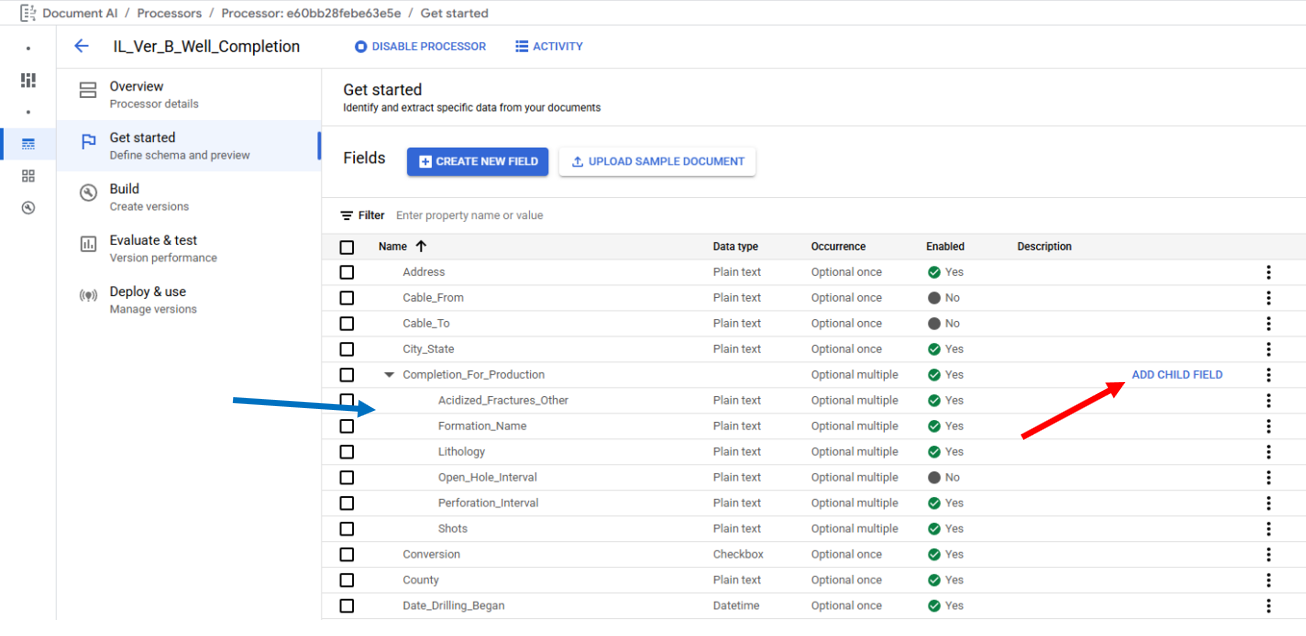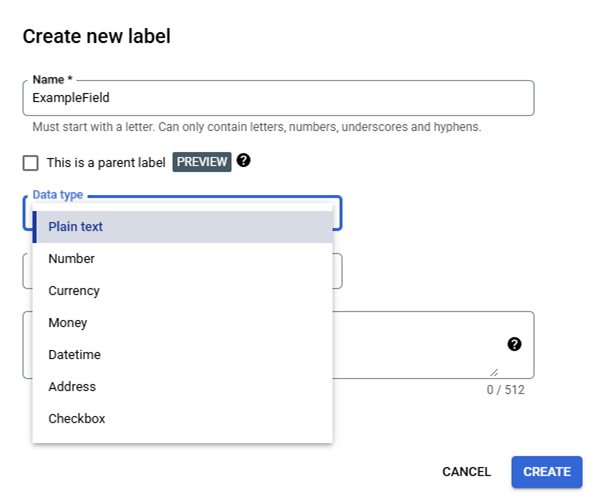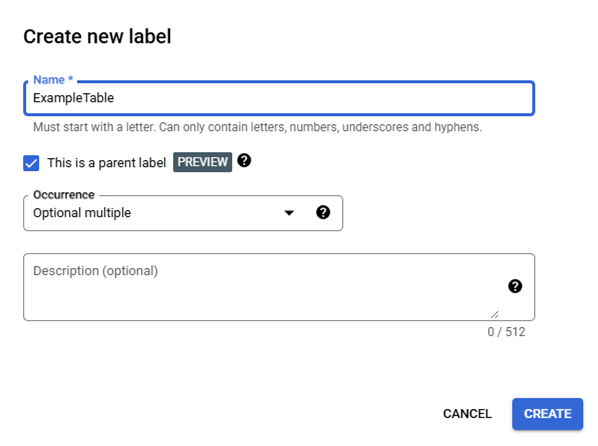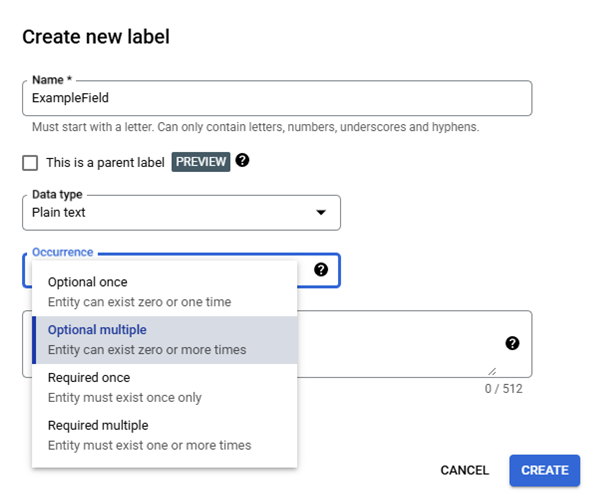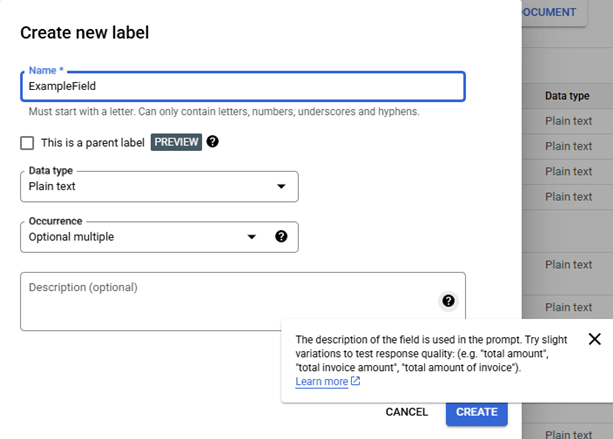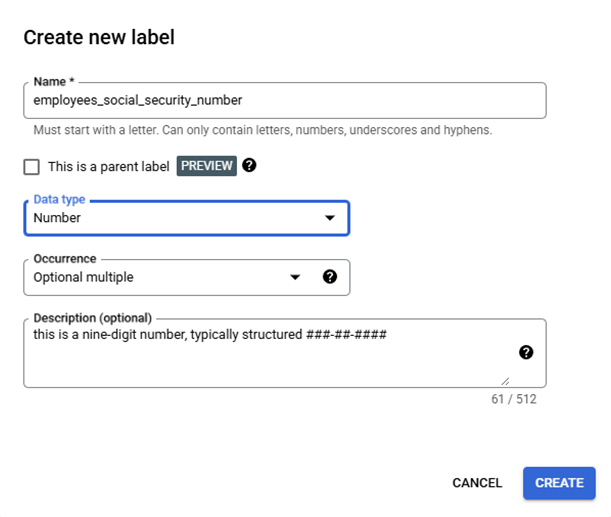5.1. Schema Definition
Schema Definition
The Extractor Processor Schema is managed on the "Get started" page, and is used to Create Labels, Enable/Disable Labels, Delete Labels, and Edit Labels. When creating labels, it is best practice to choose descriptive names. Note Label Names cannot be edited after document labeling has started, and the Deleting and Editing of a Label is disabled after it is included in a trained processor model, with the exception Editing a Label's Description is always enabled.
To create a label, click on "Create New Field" this will open the "Create new label" popup in the middle of the page for setting the Label Name, Parent Label Attribute, Data Type, Occurrence, and an optional Description.
The Label Name is used by the models to form the underlying prompt, so the field names are semantically critical, it is recommended to match the name of the field on the documents for example for the document field "Signature of Permittee or Designee" the field Label Name would be "signature_of_permittee_or_designee." (https://cloud.google.com/document-ai/docs/ce-mechanisms#define_processor_fields, https://cloud.google.com/document-ai/docs/label-documents#name-fields) The Parent Label checkbox toggles between whether the new field will be normal single label or will be a parent label that is a container for single labels that need to be associate, this is ideal for extracting data from tables. Fields are added to a Parent Field from the "Get started" page by clicking on "Add Child Field" (Red Arrow) which will also open the "Create new label" popup in the middle of the page. Child Fields will appear below the Parent Field with their Label Names indented (Blue Arrow). The Google interface currently permits nesting one additional Parent Field as a Child Field, but this functionality is not currently supported in the OGRRE Tool.
The Data Type which only applies to single labels has the options Plain Text, Number, Currency, Money, Datetime, Address, and Checkbox. The data types: Number, Currency, Money, and Datetime come with an additional feature called Normalization intended to reduce post-processing needs by cleaning the extracted text values and converting them into a standard format. https://cloud.google.com/document-ai/docs/normalization The OGRRE Workflow includes additional post-process cleaning functionality.
The Occurrence has the options Optional Once, Optional Multiple, Required Once, and Required Multiple. The OGRRE Workflow only uses Optional Once or Optional Multiple since any document that the Extractor Processor's OCR component fails to detect text for a Required Occurrence Field results in the exclusion of the document from Model Training; the effects of Required Occurrence Fields on document processing were not tested by the OGRRE Team. The Optional Once Occurrence is used for fields expected to only have up to one entry on each document for fields that may have more than one entry on a document the Occurrence Optional Multiple is used.
The optional Description attribute for a field is used by the models to form the underlying prompt allowing to provide additional context, insights, and prior knowledge for each entity to improve extraction accuracy and performance; Google recommends that Descriptions should include location information and text patters of the property values to help disambiguate potential sources of confusion in the document and guiding the model with rules that ensure more reliable, consistent extractions, regardless of the specific document structure or content variations. (https://cloud.google.com/document-ai/docs/ce-mechanisms#define_processor_fields) The OGRRE Team has not tested the use of the Description attribute.